Watermarks are a common obstacle when dealing with photos, whether you’re editing images for a presentation, a blog post, or a social media update. Sometimes, these watermarks can be a nuisance, especially when you have permission to use an image, but the watermark remains. Fortunately, many tools offer a straightforward solution to this problem. Here’s a simple guide to help you remove watermarks from your photos using one such tool.
Step-by-Step Guide to Removing Watermarks
Here’s a straightforward guide on how to remove watermark from photo free.
1. Access the Website
First, head over to DeWatermark.ai using your web browser. The website is simple to navigate, with a clean and user-friendly interface.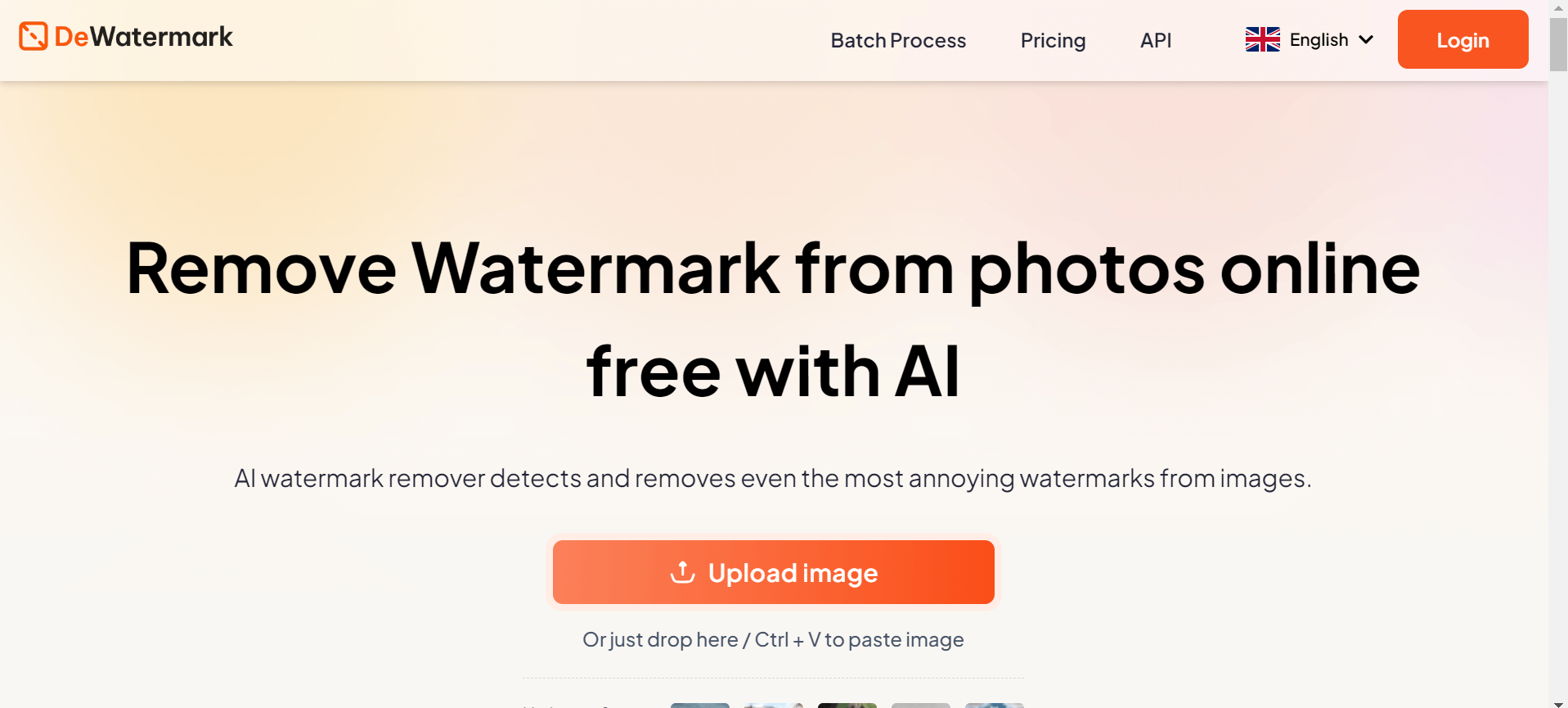
2. Upload Your Image
Once on the homepage, you’ll see an option to upload your image. Click on the upload button, and select the photo from which you want to remove the watermark. The tool supports a variety of image formats, so you don’t have to worry about converting your file beforehand.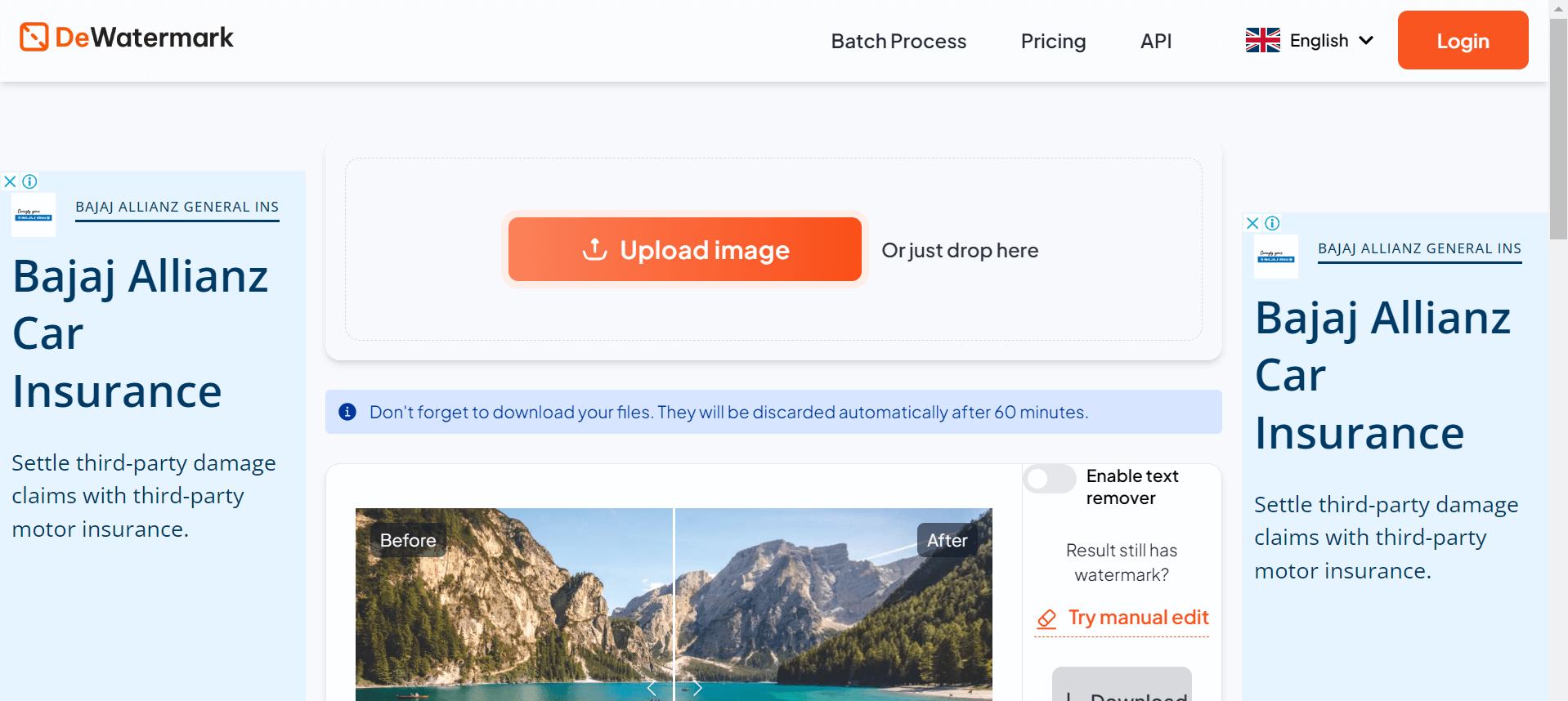
3. Select the Watermark Area
After uploading your image, you’ll be prompted to select the area where the watermark is located. This step is crucial because the tool needs to know exactly where to focus. You can use your mouse to drag a box around the watermark. Be precise with your selection to ensure the best results.
4. Remove the Watermark
With the watermark area selected, click on the “Remove” button. DeWatermark will then process the image and remove the watermark. This process usually takes a few seconds, depending on the size and complexity of the watermark. You can also manually remove the Watermark from the website.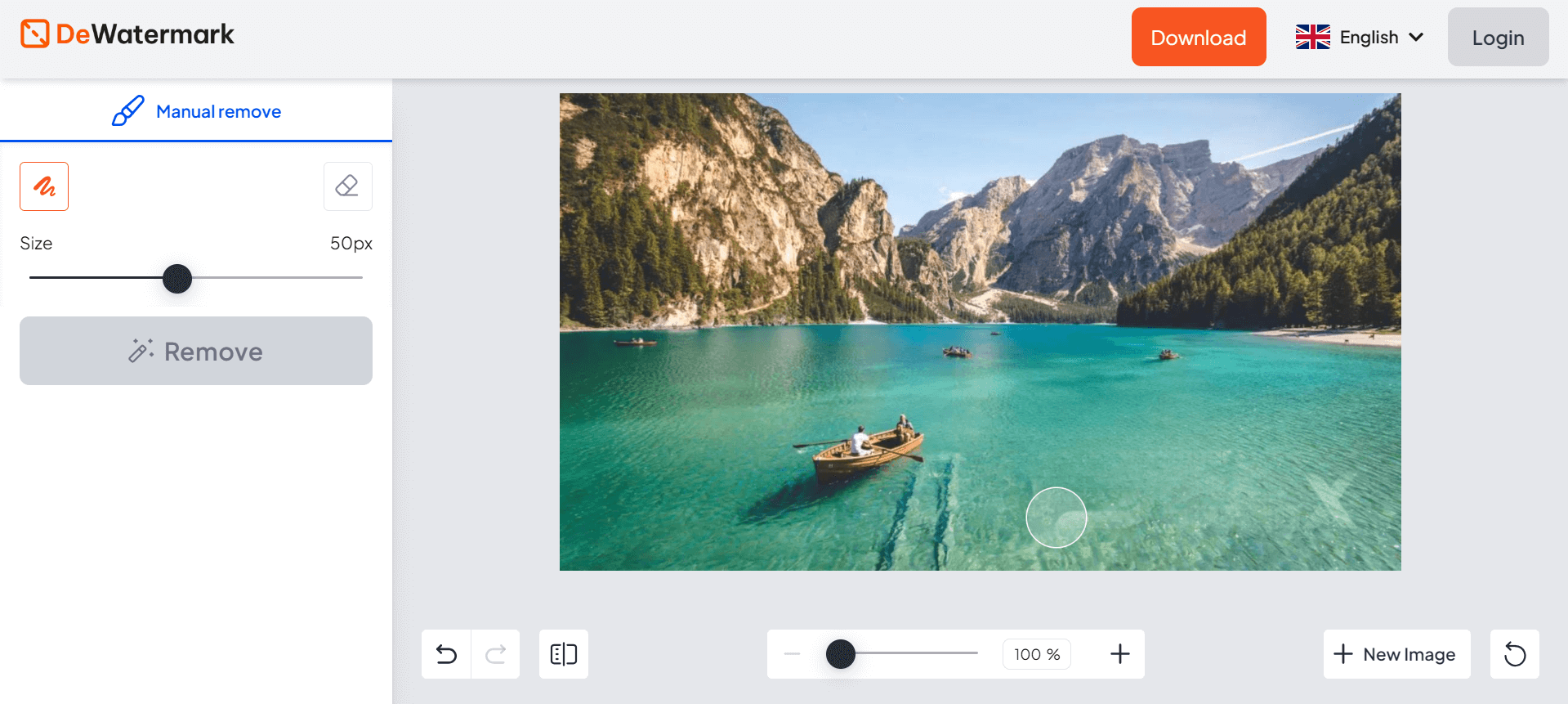
5. Download Your Clean Image
Once the watermark has been removed, you’ll have the option to download the edited image. Click on the download button, and the image will be saved to your device, free of watermarks, and ready for use.
Tips for Best Results
While this is a powerful tool, there are a few tips to keep in mind to ensure the best results:
- Quality of the Original Image: The better the quality of the original image, the smoother the results. If the image has a low resolution, removing the watermark might be more difficult.
- Complex Watermarks: Some watermarks, especially those with detailed designs or complex backgrounds, can be hard to remove. In these cases, you might need to make a few attempts, adjusting your selection area for the best outcome.
- Multiple Watermarks: If the image has more than one watermark, you’ll need to remove each one separately.
Features
You might be wondering why you should opt for DeWatermark over other tools available online. Here are a few reasons:
-
No Installation Needed: As an online tool, DeWatermark doesn’t require you to install any software on your device. This is great if you’re looking to avoid cluttering your computer with unnecessary programs.
-
User-Friendly Interface: The simplicity of the website’s interface makes it easy for anyone to use, even if you’re not tech-savvy. The process is intuitive, and the results are usually impressive.
-
Quick and Efficient: One of DeWatermark’s standout features is its speed. You don’t have to wait long for your images to be processed, which is ideal when you’re working on tight deadlines.
-
Wide Format Support: DeWatermark supports a broad range of image formats, so you don’t have to worry about compatibility issues.
Conclusion
Removing watermarks from photos doesn’t have to be a hassle. With online tools like Dewatermark, you can easily clean up your images without needing complicated software or special skills. By following the steps above, you can create clean, professional-looking images in minutes. Whether you’re working on a project for work, school, or personal use, this tool can be a handy addition to your editing toolkit.
Give it a try and see how simple it is to remove watermarks from your photos with just a few clicks.