Instagram and TikTok Reels are all about participation and being creative, and although it may seem that there is no need to distinguish a video from those platforms, using a captivating voice blast can make it stand out from the crowd. An AI voice generator on the CapCut desktop video editor has provided a solution because it is used to turn written scripts into animated voiceovers.
In this guide, you will learn how to utilise this feature to create attention-drawing reels that will attract followers who will interact with your posts. The creators will be able to bring their works to a new level within the dynamic environment of short-form video with this strategy.
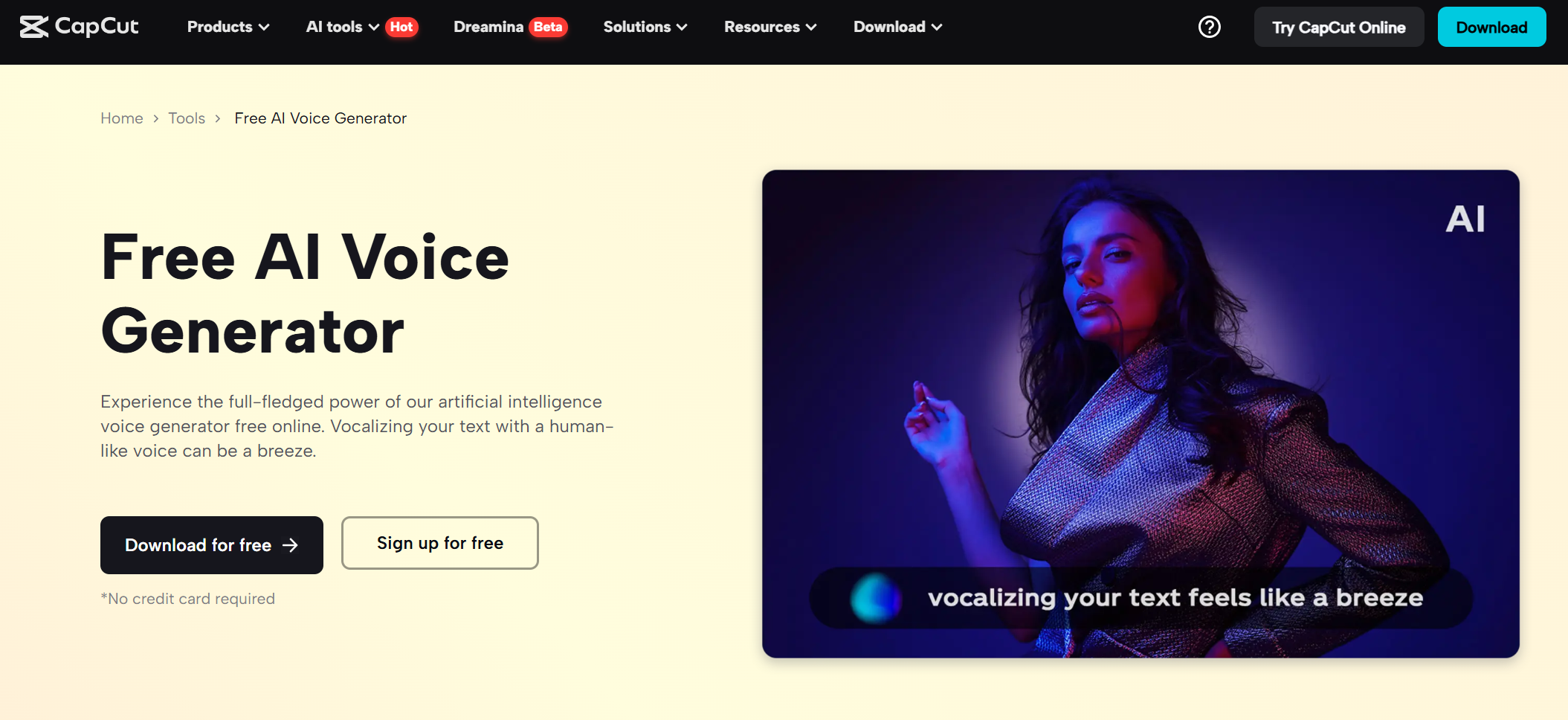
The Role of AI Voice Generators in Reels
AI Voice Generator within the CapCut Desktop Video Editor tool allows you to transform any typed thought into involuntary lines of conversation, so that you can talk about trendy dance moves, or a short tip in Reels. It allows foregoing recording sessions, which offer a consolidated audio track that matches swift withdrawals and impacts. It fits numerous types of humour, fitness, or lifestyle and provides short movies with a professional touch. It helps Reel creators to become more efficient as time is saved on audio production and can be concentrated on visuals and trends.
Why Voiceovers Enhance Reel Success
Voiceovers through AI Voice Generator help make Reels watchable by people with hearing difficulties or who appreciate using sound signals in addition to visuals. They also save time, not to re-record, but instead they can easily keep abreast with current trends, hence they are very much suited to creators. The feature maintains privacy since it employs artificial voices, and this is attractive to people who like to be anonymous online. Consistency in tone on Reels creates a familiar brand, and multilingual resources can reach people across the world. Such a mix would raise the engagement and invite shares in the competitive Reel arena, with Text to Speech AI providing the tools to deliver diverse, accessible voiceovers effectively.
Easy Steps for Using CapCut Desktop Video Editor’s AI Voice Generator
Step 1: Download CapCut Desktop Video Editor
Go to the official site of CapCut and download the PC version on Windows or Mac. Install it and follow the on-screen instructions, then run the application and create a new project.
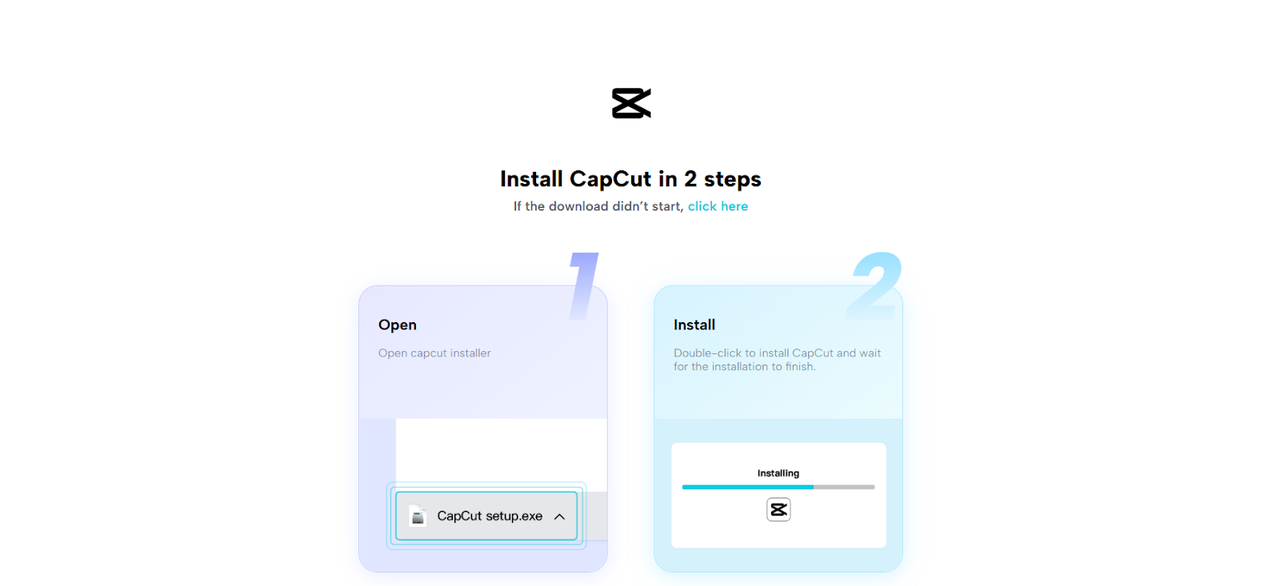
Step 2: Load your Reel Footage
Go to the project and choose the button “Import” to post video clips or pictures to the Reel. Drag the media to the timeline so that it can be arranged in the preferred order.
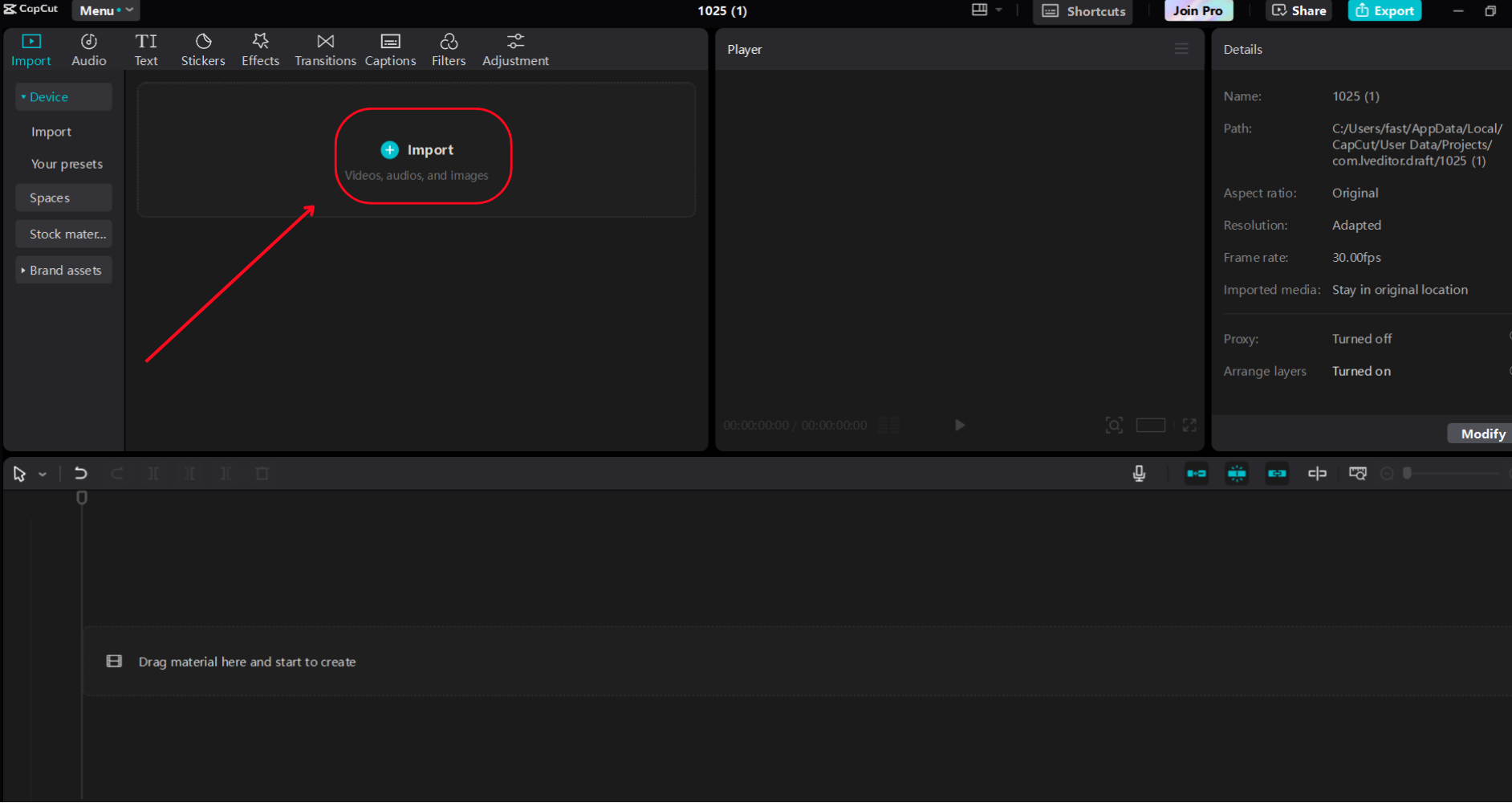
Step 3: Polish with Text to Speech
Open the “Text” menu, go to the “Text to speech” tab, and choose “Trending”. Type the Reel script, opting for a voice like “Jessie” or “Excited Male”. Apply “Uppercase” formatting and adjust speed or pitch, then preview and sync the audio with the rhythm.
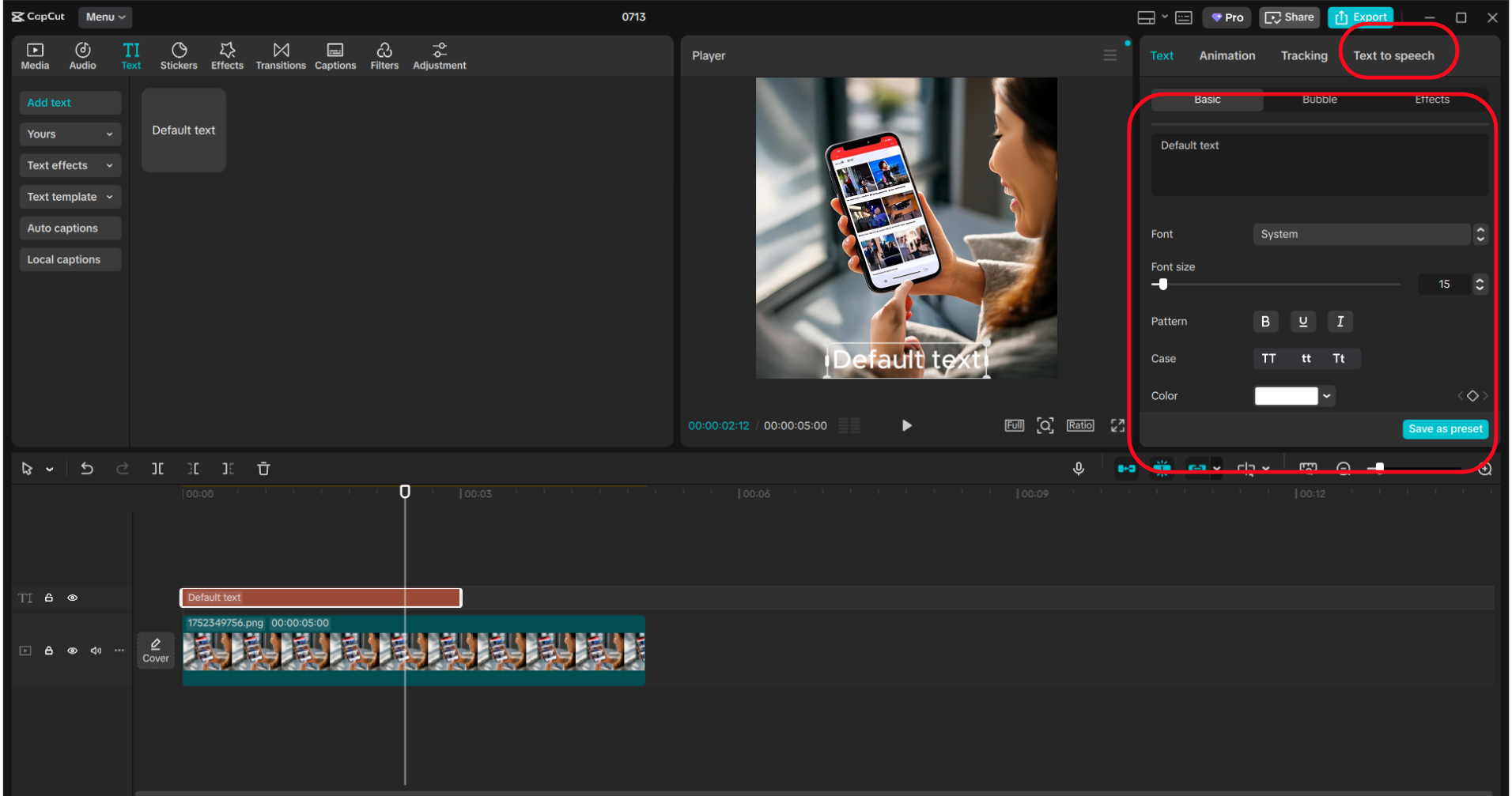
Step 4: Export and Share
Go to export, choose 1080p resolution and MP4 format and save it. Share on Instagram Reels or Tik Tok directly to upload directly by using the “Share” option.
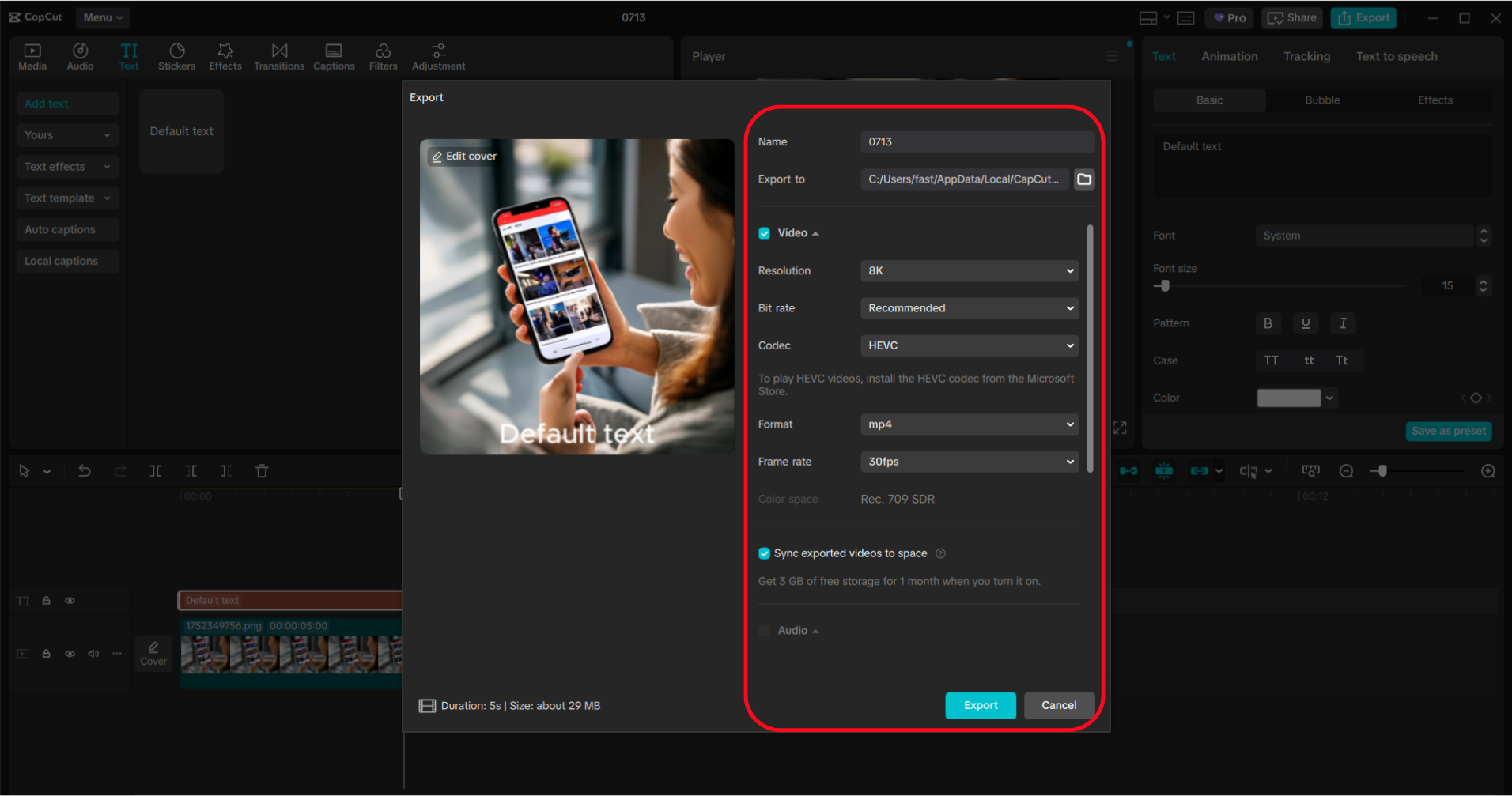
Best Features of CapCut Video Editor For Desktop
Quick voiceover:
AI Voice Generator can convert a script into audio in real-time, accelerating the Making of Reels.
Access to a global audience:
Supports a variety of languages, which allows reaching viewers all over the globe.
Privacy Regulation:
Allows one to read without using his/her own voice to protect the creator’s identity.
Sound Quality:
Has professional audio quality, which is engaging and clear enough to be used in social media.
Visual Enhancement:
Works hand in hand with tools such as an AI video upscaler to have a clearer view of the Reel.
Final Remarks: Simply Shine on Social Media
The CapCut Desktop Video Editor AI Voice Generator makes it easy and sounds professionally charming to create narrated Reels. It gives a boost to social media accounts and reaches out to the audience without much work. Just browse to the official site and download CapCut, be aware that some features will soon be restricted only to a paid plan. Create a Reel that shines, gains a following and prospers in an ever-changing environment through short-form video with this tool.