The Google Play Store hosts millions of apps and games, but some are unavailable due to regional restrictions, content policies, or other reasons. Whether you’re looking for modified apps, older versions, or niche tools, alternative methods can help. This guide explores safe and efficient ways to get apps and games not found on the Play Store.
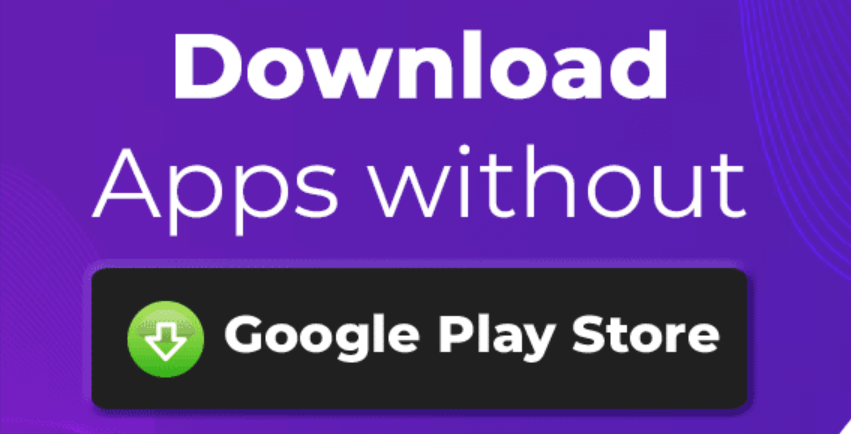
Why Some Apps Aren’t on the Play Store
Before diving into alternative sources, it’s essential to understand why certain apps are missing:
-
Policy Violations: Apps offering features like video downloading or advanced system tweaks may violate Google’s policies.
-
Regional Restrictions: Some apps are only available in specific countries.
-
Exclusive Distribution: Developers sometimes choose to distribute apps directly through their websites or platforms.
How to Safely Download Apps from Alternative Sources
When downloading apps outside the Play Store, follow these guidelines to ensure safety:
-
Use Trusted Websites: Only download from reputable sources to avoid malware or fake apps.
-
Check App Permissions: Be cautious if an app requests excessive permissions.
-
Keep Antivirus Software Updated: Use antivirus tools to scan downloaded files.
Trusted Websites to Download Apps
Here are some trusted sources to download apps and games unavailable on the Play Store:
1. LatestModApks
LatestModApks is a popular website offering modified (mod) versions of apps and games. These mods often include premium features, unlocked levels, or ad-free experiences. The site organizes apps by categories, making it easy to find what you need.
2. APKMirror
APKMirror is a reliable source for downloading original APK files. Unlike sites hosting modded versions, APKMirror focuses on providing unaltered APKs, including older versions of popular apps. The platform is well-known for its strict security checks.
3. Aptoide
Aptoide is an independent app store with a vast library of apps and games. It offers user reviews, ratings, and virus scanning to ensure safe downloads.
4. F-Droid
For open-source enthusiasts, F-Droid is a great choice. It provides apps built on open-source principles, ensuring transparency and privacy.
5. Softonic
Softonic is another long-standing platform that provides a mix of apps and games. It offers reviews, descriptions, and download instructions for each app.
Steps to Install Apps Safely
-
Enable Unknown Sources:
-
On Android, go to Settings > Security > Unknown Sources and enable it.
-
In newer versions, grant permission per app (e.g., browser or file manager).
-
-
Download the APK File:
-
Visit the trusted website and download the APK file.
-
-
Install the App:
-
Open the downloaded file and follow the on-screen instructions to install.
-
-
Revert Permissions:
-
After installation, disable the “Unknown Sources” option for security.
-
Tips for Staying Safe
-
Choose a trusted Website: You should always look for a trusted APK website to avoid risk of malicious files.
-
Update Regularly: Manually check for app updates to ensure security.
Conclusion
Downloading apps and games not available on the Play Store can be safe and convenient if you follow the right steps. Websites like LatestModApks, APKMirror, and Aptoide provide access to these apps, but always prioritize safety. By taking precautions, you can explore a world of apps and games beyond the limits of the Play Store.
This guide provides a pathway to access restricted content while keeping your device secure. Venture carefully and enjoy the possibilities!